Plotting your route
How it works
When creating your itinerary route map, there are various ways you can get started. Take a look at all of these options, as there could be scenarios where one is better than the other.
Roll your cursor over a place label
Once your cursor interacts with the map label, and it displays the name in the white box, you will be able to click to select. This is a fast way to add places if you know where the locations are. Note that when using this method, you cannot control exactly where the marker will go.

Use the search bar to find the location
Type a location into the white box. The search results will appear below, as well as an orange dot on the map. Select the result that most closely matches what you’re looking for. You can use the “Venue” and “Address” filters to help guide your search for the most accurate results.
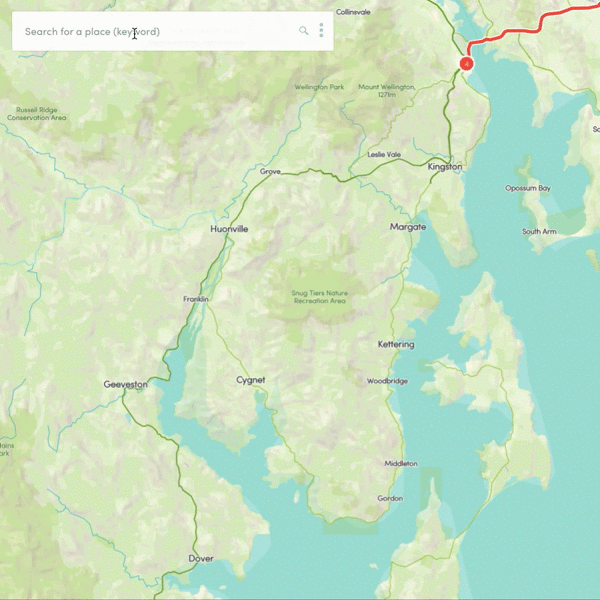
Click anywhere on the map
Search will present you with a series of places that are closest to your selected point on the map. Choose one from the list or click “Add point where clicked” to add a custom place to the map.
